To log in to Corpis Maps, visit: https://app.corpismaps.com using your email address and password. The first time you log in, you will use the generated password, which you will receive automatically.
You can change your password at any time:
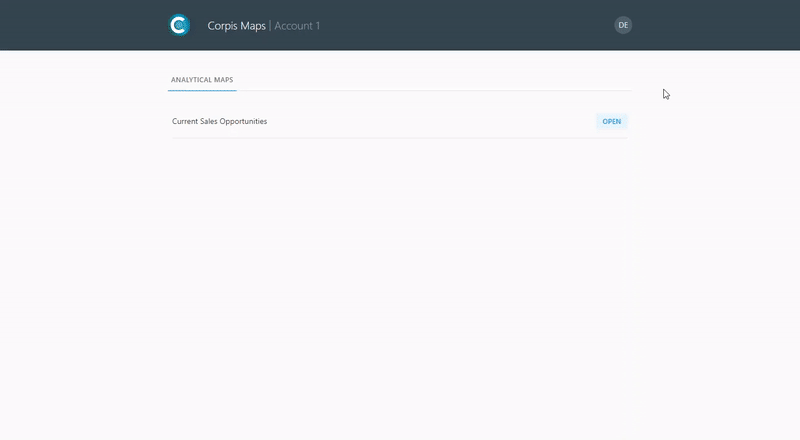
1. Click on the initials of your name at the top right of the screen. your name and email address will be displayed along with the “Profile” and “Logout” buttons.
2. Click on the “Profile” button and enter a new password in the “New Password” field in the user profile. Enter the same password again in the “Confirm password” field.
Tip: The new password must contain at least 8 characters (we recommend using uppercase letters and numbers for a strong password).
3. Click the “Save” button to save the new password. You have now changed your password, which you can verify by logging in again with your new password.
Interested in Corpis Maps analytics maps?
Try Corpis Maps for free.
